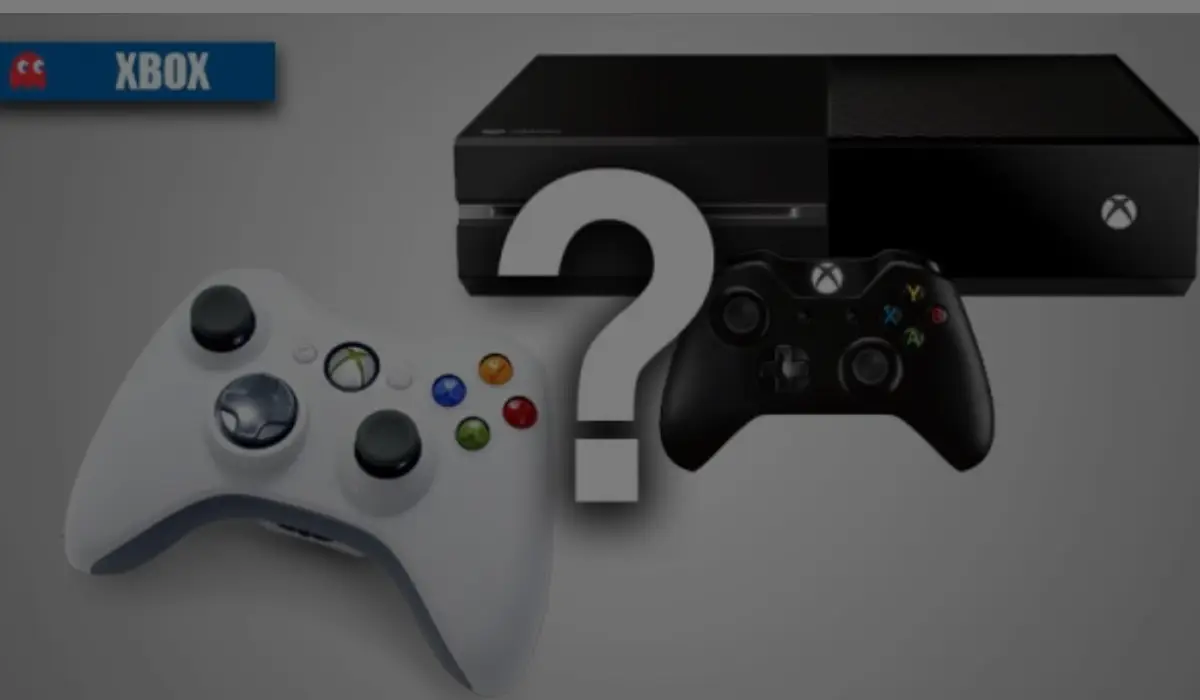Are you frustrated because you keep getting disconnected from Roblox Mobile? You’re not alone! Many players experience this issue, and it can be super annoying when you’re in the middle of an exciting game. But don’t worry! In this guide, we’ll explore why this happens and how you can fix it.
Common Reasons for Roblox Mobile Disconnections
There are several reasons why you might keep getting kicked out of Roblox on your mobile device. Let’s go through the most common ones:
1. Weak Internet Connection
Roblox needs a strong and stable internet connection. If your Wi-Fi or mobile data is weak, you might get disconnected frequently.
How to Fix:
- Switch to a better Wi-Fi connection.
- Move closer to your router.
- Use mobile data if Wi-Fi is slow.
- Restart your modem or router.
2. Slow Mobile Data
If you’re playing on mobile data, slow speeds can cause disconnections.
How to Fix:
- Check if you have enough data left in your plan.
- Try switching between Wi-Fi and mobile data.
- Move to a location with a stronger signal.
3. Server Issues on Roblox
Sometimes, Roblox servers go down. This means it’s not your fault—it’s an issue with the game itself.
How to Check:
- Visit Roblox Status to see if the servers are down.
- Wait for Roblox to fix the issue.
4. Too Many Background Apps
If you have too many apps running in the background, Roblox may not get enough memory to run smoothly.
How to Fix:
- Close unused apps before opening Roblox.
- Restart your phone to free up memory.
5. Outdated Roblox App
An outdated app may cause glitches and disconnections.
How to Fix:
- Go to the App Store or Google Play Store.
- Search for Roblox.
- Tap “Update” if there’s a new version available.
6. Device Compatibility Issues
Some older phones or tablets struggle to run Roblox properly.
How to Fix:
- Check if your device meets Roblox’s system requirements.
- If possible, use a newer device for a smoother experience.
7. High Ping or Latency
Ping measures how long it takes data to travel between your device and the server. High ping can cause lag and disconnections.
How to Fix:
- Avoid playing while other devices are using a lot of internet (like streaming videos).
- Use a gaming VPN if your ISP has slow routing.
8. Too Many Players in the Game
Some games on Roblox have too many players at once, which can cause lag and disconnects.
How to Fix:
- Try playing a less crowded game.
- Join a private server if possible.
How to Check Your Internet Speed
If you’re unsure about your internet speed, you can test it with free tools like:
| Tool | Website |
|---|---|
| Speedtest by Ookla | speedtest.net |
| Fast.com | fast.com |
| Google Speed Test | Search “Internet speed test” on Google |
A good internet speed for Roblox is at least 5 Mbps download speed and under 100ms ping.
What to Do If You Still Get Disconnected?
If you’ve tried everything and still get disconnected, try these advanced fixes:
1. Reinstall Roblox
Sometimes, a fresh install can fix hidden bugs.
Steps:
- Uninstall Roblox from your device.
- Restart your phone.
- Download Roblox again from the App Store or Google Play Store.
2. Clear Roblox Cache (Android Users Only)
Too much cached data can slow down the game.
Steps:
- Go to your phone’s settings.
- Find “Apps” and tap on “Roblox.”
- Tap “Storage” and then “Clear Cache.”
3. Reset Network Settings
If your phone has network issues, resetting network settings can help.
Steps:
- Open “Settings.”
- Go to “General Management” or “System.”
- Tap “Reset” and select “Reset Network Settings.”
4. Contact Roblox Support
If nothing works, reach out to Roblox Support for help.
Quick Fix Table
| Problem | Fix |
| Weak Wi-Fi | Move closer to router, restart modem |
| Slow mobile data | Check data plan, switch networks |
| Server issues | Check Roblox Status page |
| Too many apps running | Close apps, restart phone |
| Outdated app | Update Roblox |
| Device not powerful enough | Use a newer phone |
| High ping | Avoid network-heavy activities |
| Overcrowded game | Join a smaller server |
Roblox Mobile is fun, but getting disconnected can ruin the experience. Most of the time, fixing your internet connection, updating the app, or clearing background apps can solve the issue. If you still have problems, try reinstalling Roblox or resetting your network settings.
Now, go ahead and fix your connection so you can get back to playing your favorite Roblox games without interruptions!