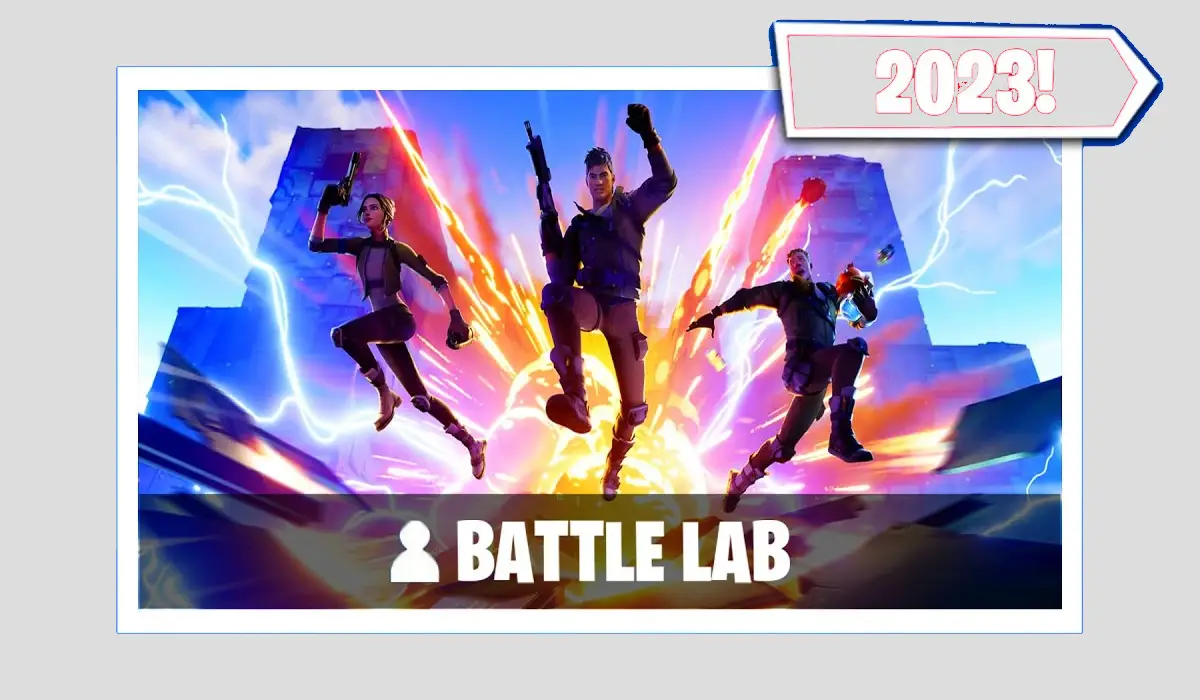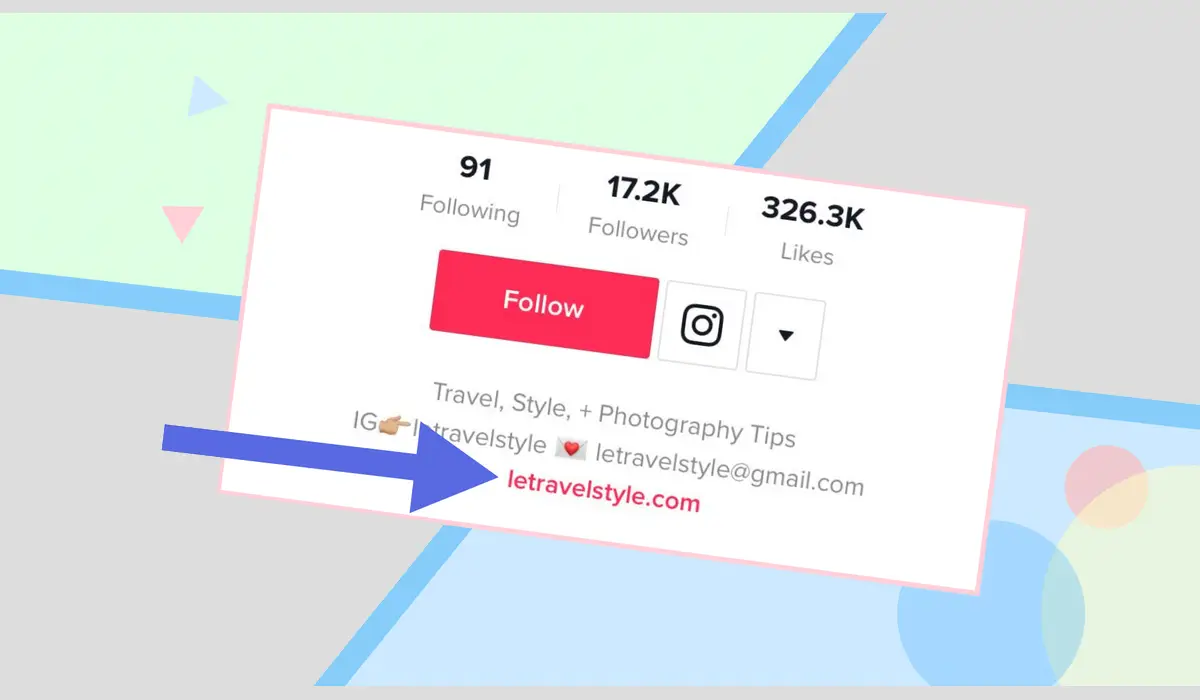In this article, we’ll explore what the clipboard is, how to use it, and where to find it on your iPhone. Have you ever copied some text on your iPhone and wondered where it went? Maybe you wanted to paste it somewhere else but couldn’t find it. This invisible place where your copied text goes is called the clip board.
What is the Clipboard?
The clipboard is a special area of your device’s memory where data that you cut or copy is temporarily stored. When you copy text, images, or other information, it goes to the clipboard. You can then paste it elsewhere, like in a message, email, or document. Think of the clip board as a holding space for your copied stuff.
How to do Copy Paste on an iPhone
Before we talk about where the clip board is, let’s review how to use it. Here’s a simple guide on how to copy and paste on your iPhone:
Copying Text:
- Tap and keep it held on the text that you want to copy.
- A menu will appear with options like “Copy,” “Select All,” or “Look Up.”
- Tap “Copy.” The text is now on your clip board.
Pasting Text:
- Go to the place where you want to paste the text (like a message or note).
- Tap and hold in the text area.
- A menu will pop up showing the option to “Paste the content.”
- Tap “Paste,” and your copied text will appear.
The Invisible Clipboard
Unlike a physical clipboard or a specific app, the clip board on an iPhone is not something you can see directly. It’s a background feature that works without you needing to open or manage it. When you copy something, it automatically goes to the clip board. When you paste, it pulls from the clipboard. It’s all happening behind the scenes.
Managing Clipboard Content
One important thing to know is that the clip board on an iPhone can only hold one item at a time. If you copy something new, it replaces whatever was previously on the clip board. This means you can’t store multiple items on the clipboard at once.
Third-Party Clipboard Managers
While the iPhone’s built-in clipboard is invisible and simple, some people want more control over their copied content. That’s where third-party clipboard manager apps come in. These apps allow you to see and manage multiple items on your clip board. Here is the list of some most used clipboard apps that can help you manage your clip board:
- Paste: This app allows you to store and organize multiple clip board items. It also syncs across your devices.
- Copied: Copied lets you save text, links, and images. You can organize them into lists and even edit the content.
- Clip+: Clip+ stores your clipboard history and lets you organize it for easy access later.
Using Clipboard with Universal Clipboard
One cool feature Apple offers is the Universal Clip board. This allows you to copy something on one Apple device and paste it on another. For example, you can copy text on your iPhone and paste it on your iPad or Mac. Here’s how to use Universal Clipboard:
Set Up Handoff:
- Make sure both devices are signed into the same iCloud account.
- Turn on Bluetooth and Wi-Fi on both devices.
- Enable Handoff in Settings > General > Handoff on both devices.
Copy and Paste Across Devices:
- Copy text on one device.
- Go to the other device and paste it as usual.
This feature makes it super easy to work across multiple Apple devices without needing to email or message yourself the content.
Tips for Using the Clipboard Effectively
Here are some tips to get the most out of your iPhone’s clipboard:
- Use Clipboard Managers: If you often need to copy and paste multiple items, consider using a clipboard manager app. It can save you time and keep your content organized.
- Remember the Clip board Limit: Since the clip board only holds one item at a time, be mindful of what you copy. If you need to keep something, paste it into a note or document before copying something new.
- Take Advantage of Universal Clip board: If you use multiple Apple devices, set up Universal Clipboard. It can make transferring text and images between devices seamless.
The clip board on your iPhone is a handy tool for copying and pasting text, images, and other information. While you can’t see it directly, it works quietly in the background, making your digital life easier. By understanding how to use it and taking advantage of features like Universal Clipboard and clip board manager apps, you can enhance your productivity and keep your content organized. So next time you copy something on your iPhone, you’ll know exactly where it goes and how to make the most of it.