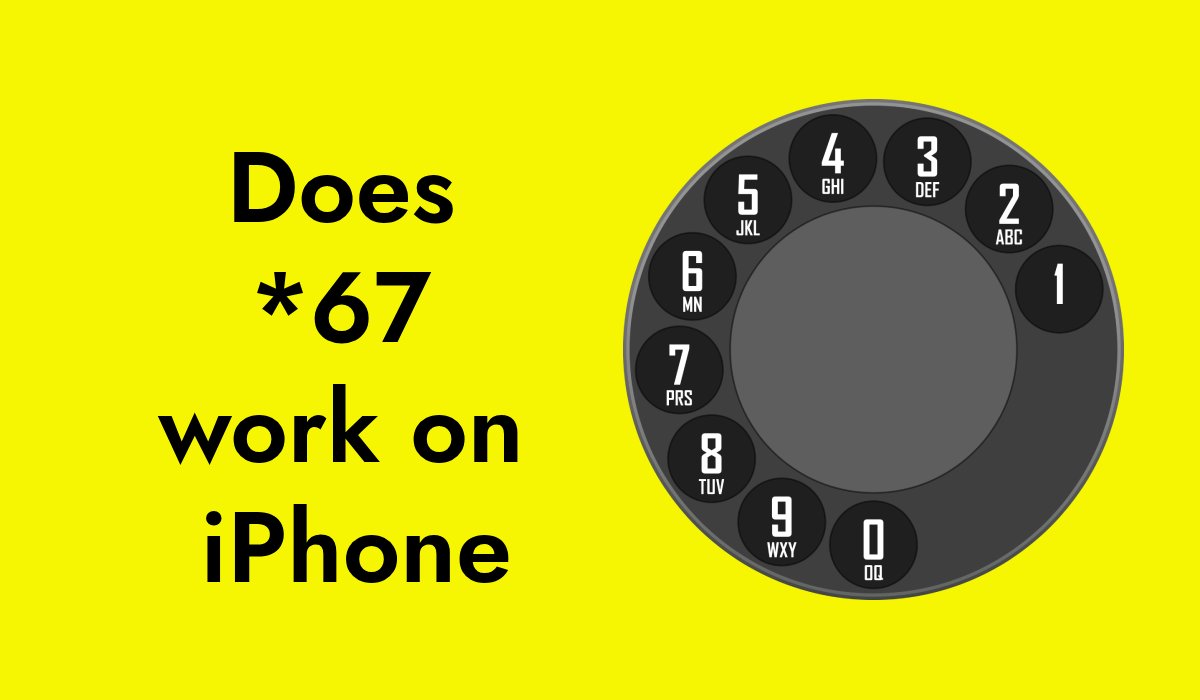If you’ve ever wanted to call someone without revealing your phone number, you might have heard about using “Star 67.” This simple trick can help you keep your number private. But does Star 67 work on an iPhone? Let’s explore this and learn how to use it properly.
What is Star 67?
Star 67, or *67, is a code you can dial before making a phone call to hide your caller ID. When you use it, your phone number won’t show up on the recipient’s caller ID. Instead, they will see something like “Private Number” or “Blocked.”
How to Use Star 67 on an iPhone
Using Star 67 on an iPhone is straightforward. Here are the steps:
- Open the Phone App: Go to the Phone app on your iPhone.
- Dial *67: Enter *67 on the keypad.
- Enter the Phone Number: After dialing *67, enter the phone number you want to call.
- Press Call: Tap the call button.
For example, if you want to call 123-456-7890, you would dial *67-123-456-7890. The person you call won’t see your number; they’ll see “Private” or “Blocked” instead.
Does It Always Work?
While Star 67 generally works well, there are a few things to keep in mind:
- Some Numbers Can Still See Your Caller ID: Certain organizations and emergency services can still see your phone number even if you use *67. This applies to emergency services such as 911 and the police.
- Not Available Everywhere: Star 67 may not work in all countries or with all phone carriers. Most major carriers in the United States support it, but it’s always good to check with your carrier if you’re unsure.
- Cellular Networks: Star 67 typically works on cellular networks, but it might not work with internet-based calls like those made through WhatsApp or FaceTime.
Alternative Methods to Hide Your Caller ID
If *67 isn’t working for you or you need a more permanent solution, there are other ways to hide your caller ID on an iPhone:
Settings Method:
- Go to Settings on your iPhone.
- Scroll down and tap Phone.
- Tap Show My Caller ID.
- Turn off the switch for Show My Caller ID.
This will hide your number for all calls until you turn it back on.
Contact Your Carrier:
Some carriers offer services to block your caller ID permanently. You can call your carrier’s customer service to inquire about this option.
Third-Party Apps:
There are apps available that can help you hide your caller ID. Some apps offer more features, like temporary numbers for calls and texts.
Why Would You Use Star 67?
There are several reasons why you might want to hide your caller ID:
- Privacy: If you’re calling someone you don’t know well, you might not want to share your personal number.
- Surprises: If you’re planning a surprise for someone, you might want to keep your identity hidden until the right moment.
- Business: Sometimes, business professionals prefer to keep their personal number private when making work-related calls.
Limitations of Using Star 67
While Star 67 is useful, it does have its limitations:
- Repeat Dialing: You need to dial *67 before every call. If you make a lot of calls, this can become tedious.
- Not Foolproof: As mentioned earlier, certain organizations can still see your number, and some people might not answer calls from blocked numbers.
- No Texts: Star 67 only works for calls, not text messages. If you need to hide your number for texting, you’ll need to look into other options.
Is It Legal to Use Star 67?
Using Star 67 is generally legal. However, it’s important to use it responsibly. Harassing or threatening someone while hiding your number is illegal and can result in serious consequences. Always use *67 ethically and respect others’ privacy.
Troubleshooting Star 67 Issues
If you find that *67 isn’t working on your iPhone, here are a few troubleshooting steps:
- Check Your Carrier: Ensure your carrier supports *67.
- Restart Your Phone: Occasionally, a simple restart can resolve minor issues.
- Contact Support: If you’re still having trouble, contact your carrier’s customer support for help.
*67 is a handy tool for keeping your phone number private when making calls. It works on most iPhones and is easy to use. While it’s not foolproof and has some limitations, it offers a quick solution for those moments when you need to keep your identity hidden. Always remember to use this feature responsibly and respect the privacy of others.