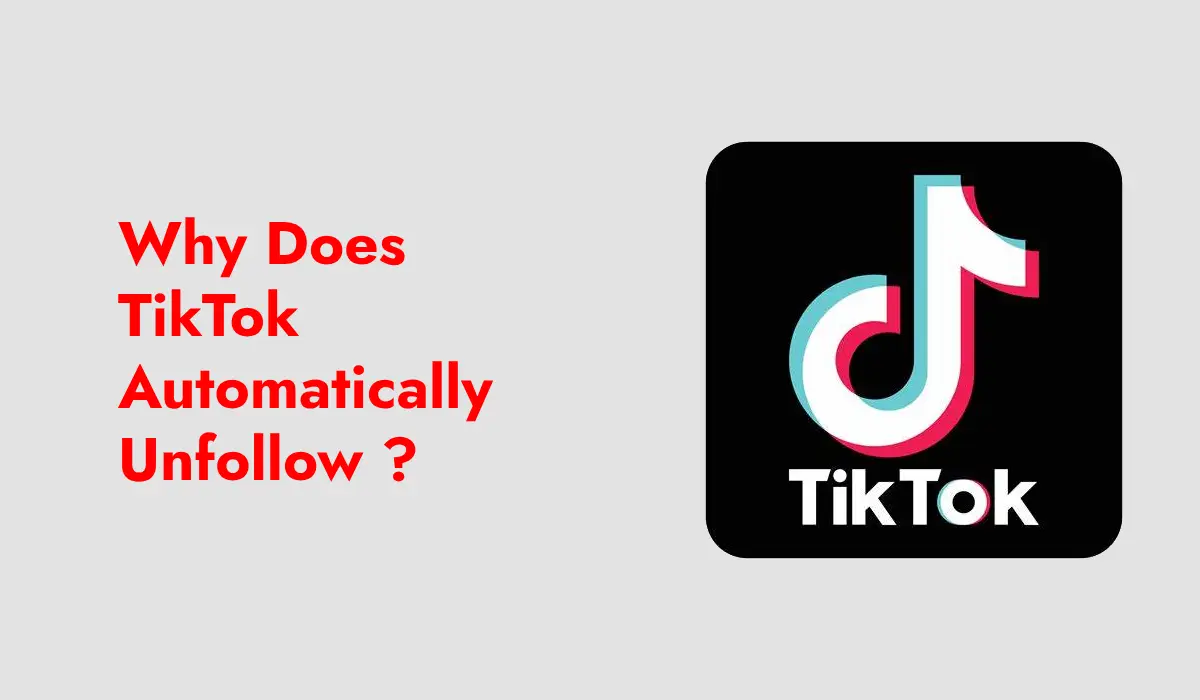Discover why TikTok automatically unfollow people and how to fix this common issue. Learn about potential causes like technical glitches, spam detection, and account restrictions, and find effective solutions to maintain your connections on the platform.
TikTok is a platform that’s all about following and engaging with content creators. Still, some users have reported a frustrating issue: they follow someone only to find out that TikTok automatically unfollows them. If you’ve been scratching your head over this, you’re not alone. In this article, we’ll dive deep into the possible reasons why this happens and what you can do to prevent it.
TikTok Automatically Unfollow
Ever followed someone on TikTok only to find out later that you’re no longer following them? You’re not alone. Many TikTok users have encountered this perplexing issue, leading to frustration and confusion. Whether you’re trying to keep up with your favorite creators or support a friend’s content, it’s annoying when TikTok seems to undo your actions. But why does this happen?
In this article, we’ll explore the reasons behind automatic unfollows on TikTok, from technical glitches to algorithmic decisions. We’ll also provide tips on how to fix the issue and prevent it from happening again. So, let’s dive in!
Related: How Much Are Gifts Worth on TikTok?
Understanding the TikTok Algorithm
What is the TikTok Algorithm?
TikTok’s algorithm is a complex system designed to personalize your experience on the platform. It determines what content you see on your “For You” page, which accounts are suggested to you, and even who you should follow. This algorithm is constantly evolving, with TikTok tweaking it to improve user engagement and satisfaction.
How Does It Impact Following and Unfollowing?
The algorithm doesn’t just suggest content; it also monitors your activity. If it detects unusual behavior, such as rapidly following and unfollowing accounts, it might flag your account as suspicious. This could be one reason why TikTok automatically unfollows people for you.
Related: Can You See If Someone Screenshot Your TikTok?
Reasons Behind TikTok Automatically Unfollow
Technical Glitches
Temporary Bugs
Like any app, TikTok isn’t immune to technical glitches. Sometimes, temporary bugs can cause issues with following and unfollowing. If TikTok’s servers are under heavy load, or if there’s a bug in the app’s code, your follow actions might not register properly.
Server Issues
TikTok’s servers play a crucial role in handling millions of requests every second. If there’s a server hiccup when you’re following someone, the action might not go through, or worse, it might register as an unfollow.
Suspicious Activity Detection
Spam-Like Behavior
TikTok is vigilant about preventing spammy behavior. If you’re following too many accounts in a short period, the platform might interpret this as spam. As a result, TikTok could automatically unfollow some accounts to prevent abuse of the system.
Following Too Quickly
If you’re rapidly following multiple accounts, TikTok might think you’re using a bot or engaging in suspicious activity. The platform might then reverse some of your follows to protect the integrity of the community.
Account Restrictions
Shadow Bans
A shadow ban is when TikTok restricts your account without notifying you. This can affect your ability to follow or interact with other accounts. If you’re shadow-banned, you might notice that your follows aren’t sticking.
Violation of TikTok Guidelines
If you’ve violated TikTok’s community guidelines, the platform might impose restrictions on your account, including limiting your ability to follow others. In severe cases, TikTok might automatically unfollow accounts for you as part of these restrictions.
User-Triggered Unfollows
Accidental Taps
Sometimes, the simplest explanation is the correct one. You might accidentally tap the “Unfollow” button without realizing it, especially if you’re scrolling quickly through your feed.
Third-Party App Interference
If you’re using third-party apps to manage your TikTok account, they might interfere with your follow activity. Some apps have bugs that can cause unintended unfollows, so it’s best to avoid using them.
More Tips About TikTok: How to Delete TikTok History
How to Fix the TikTok Automatically Unfollow Issue
Refreshing the TikTok App
Clearing Cache
Clearing your TikTok app’s cache can resolve minor bugs and glitches. Go to your app settings and clear the cache to ensure the app runs smoothly.
Reinstalling the App
If clearing the cache doesn’t work, try reinstalling TikTok. This can fix deeper issues that might be causing the automatic unfollows.
Reviewing Account Activity
Monitoring Follower Count
Keep an eye on your follower count and the accounts you follow. If you notice any discrepancies, it might be a sign of an issue that needs to be addressed.
Reporting the Issue to TikTok Support
If the problem persists, report it to TikTok’s support team. They can investigate the issue and provide guidance on how to resolve it.
Avoiding Spammy Behavior
Following Accounts Gradually
Instead of following a large number of accounts at once, space out your follows. This reduces the chances of TikTok flagging your activity as suspicious.
Limiting the Number of Follows Per Day
TikTok might have a daily follow limit to prevent spam. Try not to exceed this limit to avoid any issues with your account.
Preventative Measures If TikTok Automatically Unfollow
Regularly Updating TikTok
Importance of Updates
Keeping your TikTok app updated is crucial. Updates often include bug fixes and improvements that can prevent issues like automatic unfollows.
Keeping Apps Clean
Make sure your phone’s storage isn’t full, as this can affect app performance. Delete unnecessary apps and files to keep your device running smoothly.
Being Mindful of Account Activity
Avoiding Suspicious Behavior
Avoid engaging in behavior that might be flagged as suspicious, such as rapidly following and unfollowing accounts or using third-party apps.
Following Community Guidelines
Always adhere to TikTok’s community guidelines. This reduces the risk of your account being restricted or shadow-banned, which can lead to automatic unfollows.
Automatic unfollows on TikTok can be a frustrating experience, but understanding the reasons behind them can help you manage and prevent this issue. Whether it’s due to technical glitches, suspicious activity detection, or account restrictions, there are steps you can take to fix and avoid this problem. By following the tips outlined in this article, you can ensure a smoother TikTok experience and maintain the connections you value.
FAQs
Why does TikTok automatically unfollow accounts?
TikTok may automatically unfollow accounts due to technical glitches, suspicious activity detection, or account restrictions.
How can I stop TikTok from automatically unfollow people?
You can try clearing the app’s cache, reinstalling the app, monitoring your activity, and avoiding spammy behavior to prevent automatic unfollows.
Does following too many accounts on TikTok cause issues?
Yes, following too many accounts in a short period can trigger TikTok’s spam detection, leading to automatic unfollows.
Can using third-party apps affect my TikTok account?
Yes, third-party apps can interfere with your account and cause unintended unfollows or other issues.
What should I do if TikTok keeps unfollowing people for me?
If the issue persists, report it to TikTok’s support team and follow the preventative measures mentioned in this article.