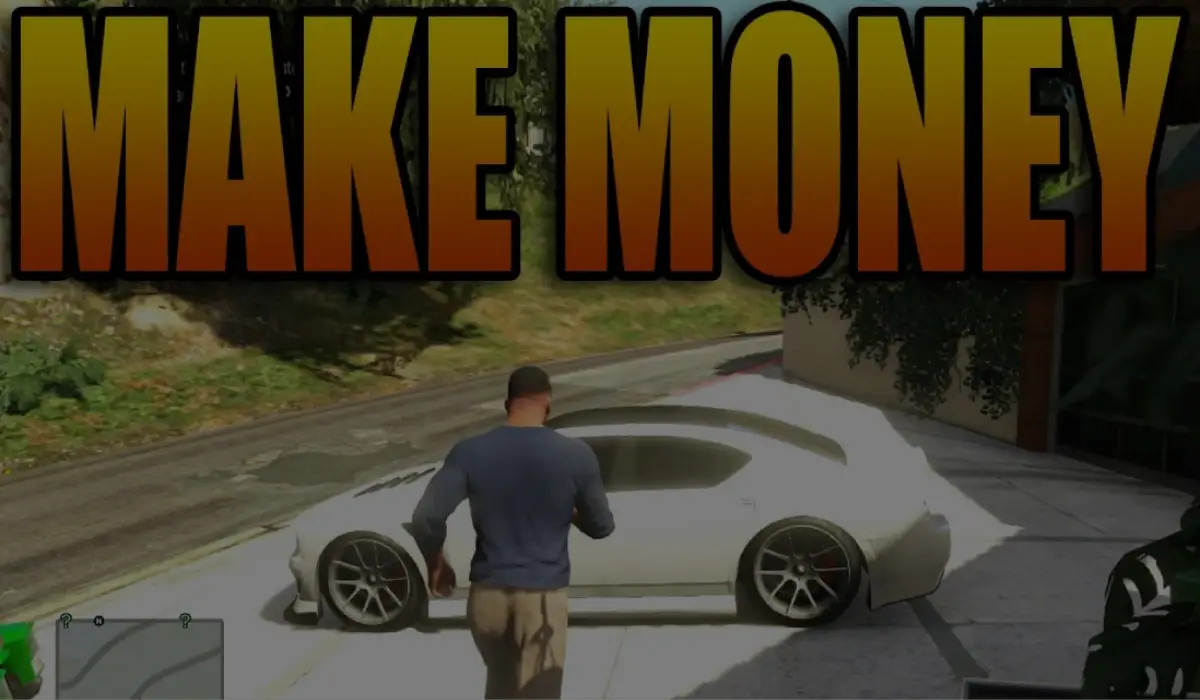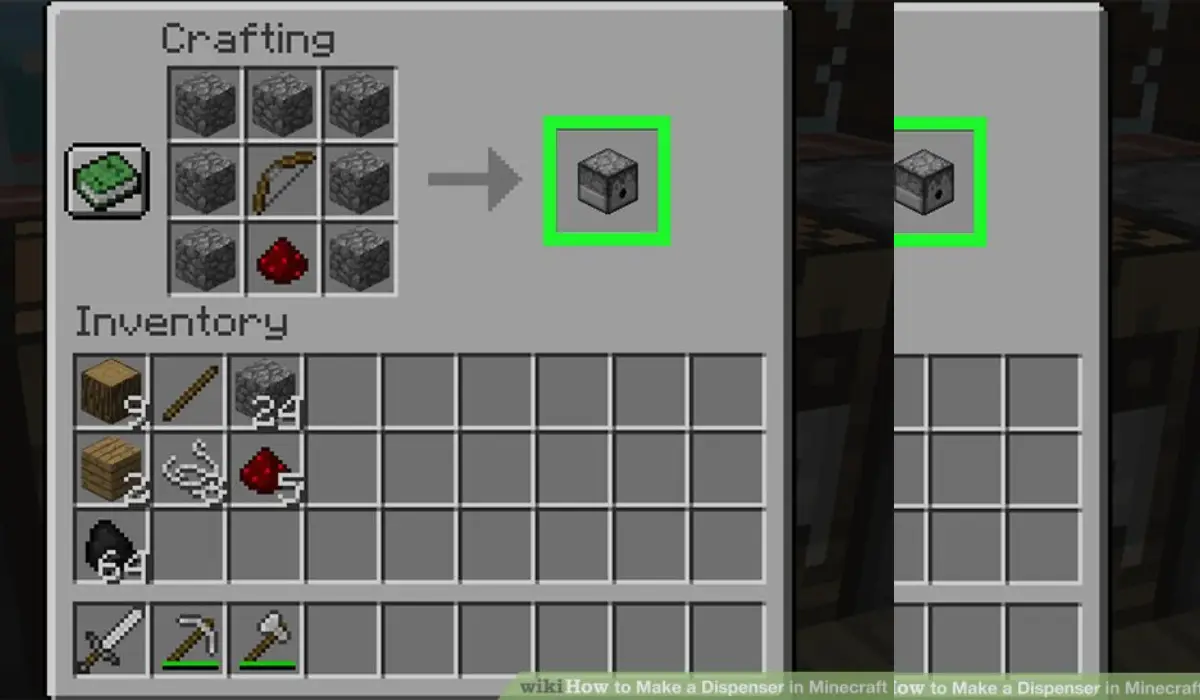Here is The Ultimate Guide to Learning WordPress. WordPress! It’s the name that comes up time and time again when it comes to building websites. But for the uninitiated, the world of WordPress can seem like a maze of themes, plugins, and settings that are as confusing as they are numerous. However, with a clear roadmap and the right approach, this powerful platform can become your best friend, whether you’re an aspiring blogger, a budding web developer, or an entrepreneur wanting to take your online presence to new heights.
This post is a comprehensive guide for beginners to start their WordPress journey, or for those who have dabbled but are ready for a deeper understanding of this ubiquitous platform. You’ll discover everything from the very basics to more advanced features, so you can confidently craft your own corner of the web, exactly how you want it. Are you ready to transform your digital dreams into a reality? Let’s begin!
Understanding the Basics | Learning WordPress
Before you can hope to become a WordPress wizard, it’s crucial to grasp the fundamentals. WordPress is a Content Management System (CMS), which essentially means it’s a tool for creating, editing, managing, and publishing content on the internet. It’s the engine that powers over a third of all websites worldwide, simple blogs to complex e-commerce sites alike.
In its core form, WordPress consists of two key elements:
1. The WordPress software: This is what you install on your web server to create your website.
2. Website content: Posts, pages, media, comments, tags, and categories that users interact with on your site.
Now that we’ve defined what WordPress is, it’s time to move on to how to work with it.
Setting Up Your WordPress Site
Step 1: Choose a Domain and Hosting
Your domain name is your website’s address, and hosting is where your website’s files are stored. It’s like the plot of land and the house that sits on it.
When selecting a domain and hosting service, consider:
- Reliability: You want your site to be up and running 24/7.
- Security: Ensure your hosting provider offers SSL certificates to secure your site.
- Support: A team of professionals to help when you need it.
Step 2: Install WordPress
Thankfully, installing WordPress is relatively straightforward. Many hosting providers offer one-click installations. If not, WordPress.org provides detailed instructions on how to install it manually.
Once installed, you’ll have the skeleton of your website, and now it’s time to give it some flesh.
Navigating the WordPress Dashboard
The WordPress dashboard is the control center of your website. To access it, you’ll type /wp-admin after your site’s domain name in your browser’s address bar.
Here you’ll find key sections such as:
- Posts: Where you create and manage your blog posts.
- Media: Your library for images, videos, and files to be used in your content.
- Pages: For static content on your site that isn’t part of your regular blog postings.
- Appearance: Where you can modify your site’s look with themes and widgets.
- Plugins: To add extra functionality to your WordPress site.
- Users: Manage different roles and permissions for those accessing your site.
- Settings: This is where you manage things related to your site’s functionality and user experience, like setting up permalinks and configuring your comments.
Familiarize yourself with these areas as they will become your go-to spots for managing your site. Remember, practice makes perfect!
Customizing Your WordPress Site
Themes
WordPress themes control the look of your site. Choose one that reflects your brand and is user-friendly. There are thousands to pick from, both free and paid. After installing, you can further customize by changing colors, fonts, and some layout options.
Remember, a good theme is:
- Responsive: It should look good and work well on all devices.
- SEO-friendly: Your theme can affect your site’s search engine visibility.
- Integrated with plugins: Many themes are now built with specific plugins in mind.
Plugins
WordPress plugins add features and functionality to your site beyond what the core software offers.
Consider these when choosing a plugin:
- Reputation and reviews: Check what others say about the plugin’s quality and support.
- Regular updates: To make sure the plugin is compatible with the latest version of WordPress.
- Support: It’s important to know you’ll have help if anything goes wrong.
- Ratings: High-rated plugins are a safe bet.
Building Your Content
Pages
A ‘Page’ in WordPress is often used for static content on your site, like your ‘About’ or ‘Contact’ page. They are easy to create and appear in the main navigation of your site.
Tips for pages:
- Keep them concise and informational.
- Ensure your pages have a clear call-to-action.
Posts
WordPress is renowned for its blogging capabilities. ‘Posts’ are entries listed in reverse chronological order on your blog.
For effective posts, remember to:
- Use categories and tags to organize your content.
- Publish regularly to keep your audience engaged.
- Share valuable content that resonates with your target audience.
Managing Your Website
With great power comes great responsibility, and managing a WordPress site is no different. Regular updates to WordPress, along with your themes and plugins, are essential for security and performance.
Develop a regular maintenance routine that includes:
- Backing up your data.
- Updating WordPress, themes, and plugins.
- Monitoring site performance.
- Engaging with your audience through comments and social media.
Expanding Your Knowledge
The WordPress learning never stops, but that’s the beauty of it. There are numerous resources available to continue to hone your skills.
Consider the following to advance your WordPress expertise:
- Blogs and Tutorials: There are many WordPress enthusiasts who share their knowledge through blogs and tutorials.
- WordPress Community: Joining local meetups or online forums is a great way to learn and network with other users.
- Online Courses: Many reputable online platforms offer courses in WordPress for individuals of all skill levels.
- Official WordPress Resources: The WordPress Codex and Support Forums are invaluable resources for technical information and troubleshooting.
Final Thoughts
WordPress is more than just a tool to build websites; it’s a community, an ecosystem of creativity, and endless possibilities. By following the steps outlined in this guide, you’re well on your way to mastering this powerful platform.
Remember, the key to WordPress mastery is patience and practice. Be curious, be creative, and don’t be afraid to experiment. Before long, you’ll look back on this guide as the starting point of a web adventure that’s taken you places you never thought possible.
Now, go ahead and start building your online presence. Your WordPress saga awaits!