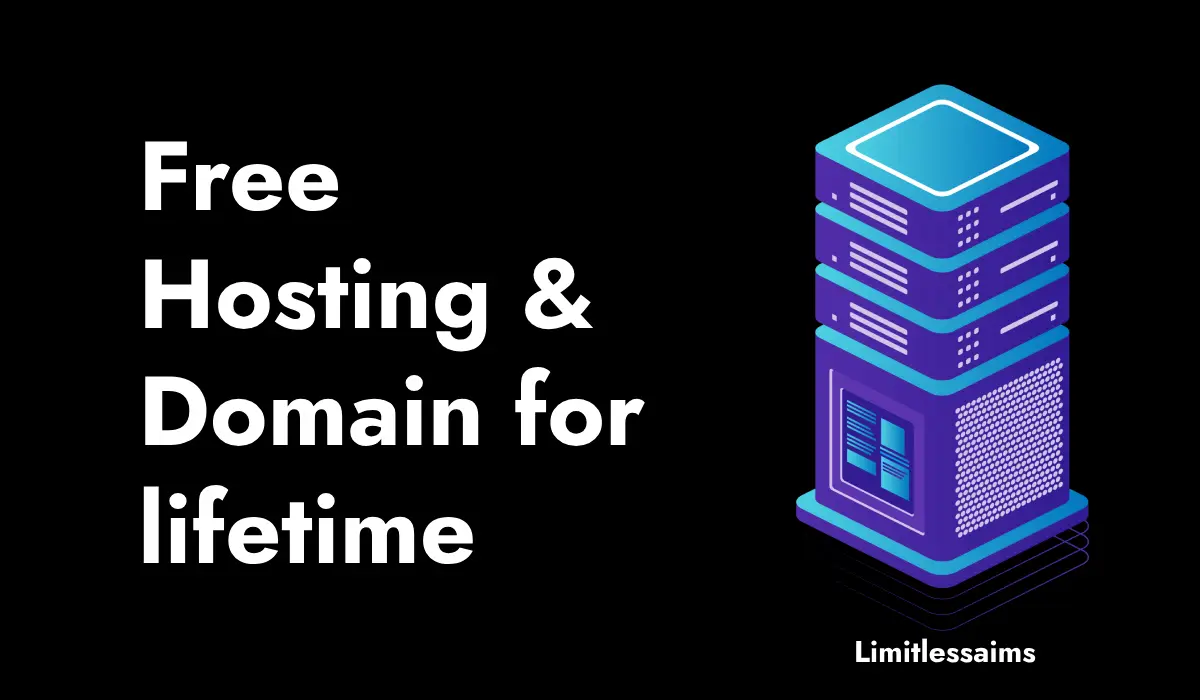Do you want to create a WordPress website but don’t want to spend money on hosting and a domain? Well, you’re in luck! In this article, we’ll show you how to get free hosting and a free domain for your WordPress website. By the end, you’ll have everything you need to start your site without spending a dime.
What is Hosting and a Domain?
Before we dive in, let’s understand what hosting and a domain are.
- Hosting: This is like renting space on the internet for your website. It’s where all your website files are stored so people can access your site anytime.
- Domain: The address your website holds on the internet is considered to be the domain name of your website. For example, “www.example.com” is a domain name.
Finding Free Hosting and a Domain
There are many companies out there that offer free hosting and domains. One of the best options is a company called InfinityFree. Let’s see how you can use InfinityFree to get your WordPress site up and running for free.
Getting Free Hosting and Domain: Step-by-step
1. Visit the InfinityFree Website
First, go to the InfinityFree website. You can find it easily by searching “InfinityFree” on Google. Here is the link for your convenience: InfinityFree.
2. Sign Up for a Free Account
Once you’re on the InfinityFree homepage, you’ll see a button that says “Sign Up Now.” Click on this button to create a free account. The website will ask to enter your best email address and choose a strong password. After you sign up, you’ll receive an email to confirm your account.
3. Create a New Hosting Account
After confirming your email, log in to your new InfinityFree account. You’ll see an option to create a new hosting account. Click on the “Create Account” option and follow the instructions to get free hosting. You’ll be asked to choose a domain name.
4. Choose a Free Subdomain
InfinityFree offers free subdomains. A subdomain is like “yoursite.infinityfreeapp.com.” While it’s not a custom domain like “www.yoursite.com,” it’s a good start if you want a completely free option. Choose the best domain name and domain extension you want to go with. Enter the domain name you have chosen and proceed further.
5. Set Up Your Hosting
Once you’ve chosen your subdomain, InfinityFree will set up your hosting account. This may take a few minutes. Once it’s done, you’ll see your new hosting account listed in your InfinityFree dashboard.
6. Install WordPress
Now that you have your hosting set up, you need to install WordPress. In the InfinityFree dashboard, look for the “Softaculous Apps Installer.” This is a tool that makes installing WordPress very easy. Click on it and then select “WordPress.”
You’ll need to fill in some details like your site name, username, and password. Once you’ve done this, click “Install.” In a few minutes, WordPress will be installed, and you’ll have a fully functional website!
Benefits of Using InfinityFree
Here are some benefits of using InfinityFree:
- Free Forever: InfinityFree offers free hosting without any hidden costs. You get 5 GB of disk space and unlimited bandwidth.
- No Ads: Unlike some other free hosting providers, InfinityFree doesn’t place ads on your site.
- Fast and Reliable: InfinityFree’s servers are fast and reliable, ensuring that your website loads quickly and stays online.
Tips for Using Free Hosting
While free hosting is great, there are a few things to keep in mind:
- Limited Resources: As we choose free hosting, you can face some limitations. This means you might not have as much space or as many features as paid hosting.
- Subdomain vs. Custom Domain: Using a subdomain is fine for starting out, but if you want your site to look more professional, you might want to invest in a custom domain later on.
- Support: Free hosting usually offers limited customer support. If you run into problems, you might have to figure things out on your own or search for help online.
Other Affordable Hosting Options
If you find that free hosting isn’t meeting your needs, there are affordable options available. One such option is Hostinger, which offers low-cost hosting plans. You can find more information about their plans here: Affordable Hosting. Additionally, you can use the discount coupon “DISCOUNT7” to get a special deal.
Creating a WordPress website doesn’t have to be expensive. With InfinityFree, you can get free hosting and a domain to start your site. While there are some limitations, it’s a great way to get started without spending any money. If you need more resources or a custom domain, affordable options like Hostinger are available. Now, go ahead and start building your WordPress site today!