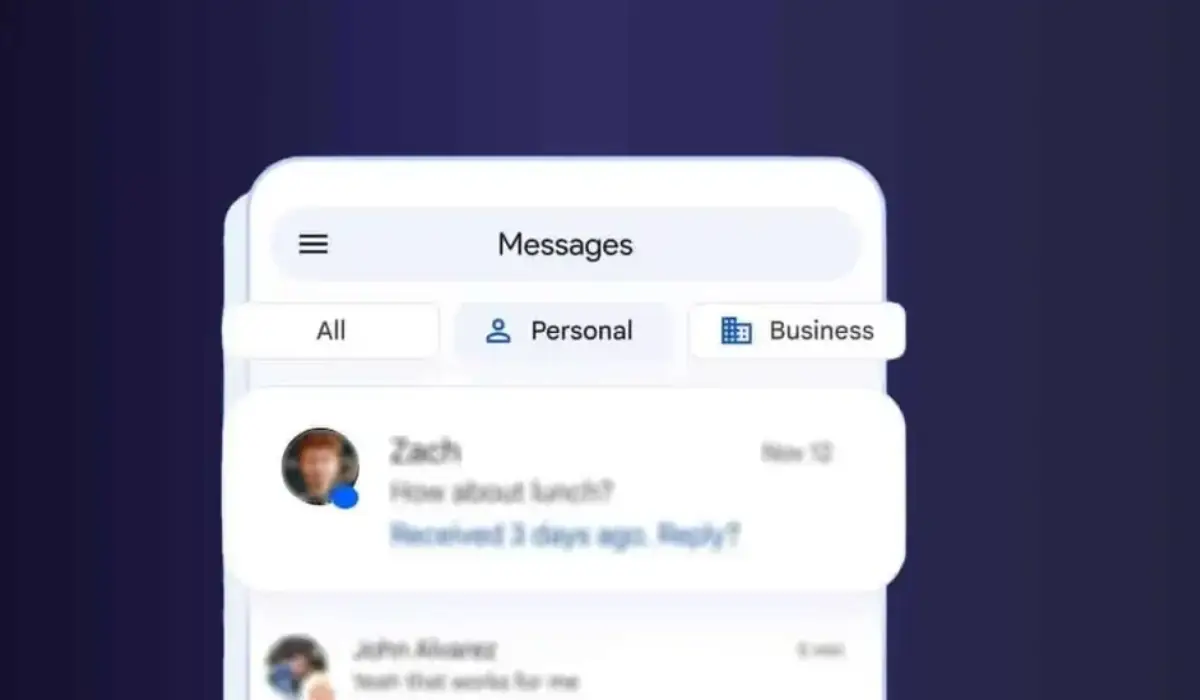Facebook Stories have become one of the most engaging features on the platform. They allow users to share moments that disappear after 24 hours, making interactions more spontaneous and less permanent. While browsing through Facebook Stories, you might have noticed a blue dot appearing next to some stories or user profiles. But what does it mean?
In this detailed guide, we’ll break down the significance of the blue dot on Facebook Stories, explore related icons, and answer common questions users have about this feature.
Understanding the Blue Dot on Facebook Stories
The blue dot is a simple yet powerful visual cue designed to improve user experience on Facebook. Here’s what it signifies:
- Unviewed Stories: If you see a blue circle around a friend’s profile picture in the Stories section, it means they have posted a new story that you haven’t seen yet.
- New Views on Your Story: When you check the list of people who viewed your story, a blue dot next to a viewer’s name indicates that this person has recently seen your story since the last time you checked.
- Unread Messages in Stories: Sometimes, a blue dot might also appear in the Messenger icon of a story, meaning you have an unread reply from someone in response to your story.
In short, the blue dot helps you identify new interactions so that you don’t miss out on important updates.
Other Indicators on Facebook Stories
Facebook uses multiple visual indicators to help users navigate through stories efficiently. Here are some common ones:
| Indicator | Meaning |
|---|---|
| Blue Dot | New story or new view on your story |
| Grey Circle | Story has already been viewed |
| Bold Names in Viewers List | New viewers since your last check |
| Green Dot | User is currently active on Facebook |
Understanding these symbols allows you to interact more effectively with stories and manage your engagement better.
How to Use the Blue Dot Feature to Your Advantage
Now that you know what the blue dot means, let’s discuss how you can use it to improve your Facebook experience:
1. Keeping Up with Friends’ Stories
If you enjoy staying updated with your friends’ lives, the blue dot ensures that you never miss a new story. Instead of scrolling endlessly through your feed, simply check the blue-dotted stories for fresh updates.
2. Tracking Engagement on Your Stories
As a content creator or business owner, tracking your story viewers is crucial. The blue dot in the viewers’ list helps you monitor engagement and identify which users are interacting with your content in real time.
3. Managing Unread Messages from Stories
If someone responds to your story, their message may have a blue dot next to it. This helps you quickly identify and respond to new interactions.
Related: What Does “-” Mean in Roblox Games?
How to Control Who Sees Your Facebook Stories
If you want to manage your audience and privacy while using stories, Facebook allows you to customize who can see them. Here’s how:
1. Adjust Story Privacy Settings
- Open the Facebook app and tap on your profile picture.
- Go to Story Settings or Story Privacy.
- Select who can view your stories:
- Public: Anyone on Facebook can see your story.
- Friends: Only your Facebook friends can see your story.
- Custom: Choose specific people who can or cannot see your story.
- Hide Story From: Exclude certain users from viewing your story.
- Tap Save to apply the changes.
2. Mute Someone’s Stories
If you don’t want to see updates from certain friends but don’t want to unfriend them, you can mute their stories:
- Find their story in the Stories section.
- Tap and hold their profile picture.
- Select Mute [Friend’s Name].
- Their stories will no longer appear at the top of your feed.
3. Block Certain Viewers
If you don’t want someone to see your stories at all, you can block them:
- Open your story viewer list.
- Find the person’s name.
- Tap the three-dot menu next to their name.
- Select Hide Story From [Person’s Name].
Related: Traffic Booster Formula: Easy Way to Get More Traffic
Common Questions About Facebook Story Features
Q1: Why do some stories have a blue and white message icon?
A: This icon appears when you can directly reply to a story. If it’s missing, the user may have disabled replies for their stories.
Q2: What does the blue dot next to a name in my viewers’ list mean?
A: It means that the person has recently viewed your story since the last time you checked your viewers’ list.
Q3: Can someone see if I screenshot their story?
A: No, Facebook does not notify users when someone takes a screenshot of their story.
Q4: How do I know if someone has muted my stories?
A: There is no direct way to find out, but if someone never views your stories despite being active on Facebook, they may have muted you.
How Facebook Stories Are Different from Instagram Stories
Since Facebook and Instagram are owned by the same company (Meta), many people assume their stories work the same way. However, there are some key differences:
| Feature | Facebook Stories | Instagram Stories |
| Duration | 24 Hours | 24 Hours |
| Viewer List | Visible for 24 hours | Visible for 24 hours, but names disappear after 48 hours |
| Filters & Stickers | Limited | Extensive |
| Direct Messages | Messenger | Instagram DMs |
| Sharing Options | Can share to public, friends, or custom lists | Can share to close friends or everyone |
These differences can help you decide which platform is best for sharing specific types of content.
The blue dot on Facebook Stories is a useful feature that helps you keep track of new stories, interactions, and engagement. By understanding its significance, you can make the most of your Facebook experience, whether you’re a casual user, influencer, or business owner.
Key takeaways:
- The blue dot indicates new stories or new activity.
- Other indicators like the grey circle or bold names help track engagement.
- You can control who sees your stories through privacy settings.
- Muting or hiding stories helps filter content that doesn’t interest you.
By mastering Facebook Story features, you can engage with friends, protect your privacy, and stay updated on the latest interactions effortlessly!
Did this guide help you? Let us know in the comments! 😊