Losing TikTok drafts can be very frustrating, especially when you’ve put all your efforts into creating content. If you’ve faced a situation where you’ve deleted TikTok, you are not finding any way to recover these. This doesn’t happen with you alone.
Many other TikTok users also face this challenge, but fortunately, there are some methods to recover your precious drafts. This article lists all the steps on guiding how to get drafts back after deleting TikTok in detail. I ensure you can recover the deleted drafts after reading this short article.
What are TikTok Drafts?
Before we discuss the recovery process for the deleted drafts, I find it crucial to understand what TikTok drafts are. Drafts are unsent or unpublished videos that users save on the app to edit or post later. They are stored locally on your device rather than on TikTok’s servers.
How to Get Drafts Back After Deleting TikTok: Initial Checks
First of all, you have to check whether you actually lost your drafts or if they’re simply not visible due to a glitch or an update. Sometimes, simply reinstalling TikTok and logging back into your account can restore your drafts. However, if this doesn’t work and you’ve confirmed the drafts are gone, here are the methods on how to get drafts back after deleting TikTok.
Method 1: Check Device Backup
One of the first steps in how to get drafts back after deleting TikTok is to check if your device has a backup that includes your drafts. Both Android and iOS devices offer ways to back up data, which can include TikTok drafts:
- Android Users: If you have enabled Google Drive backups for your device data, your drafts might be saved there. To restore, you would need to reset your device and restore the entire backup. This can be risky as it replaces your current data with the backup data.
- iOS Users: For iPhone users, if iCloud backups were enabled and included TikTok data, restoring the backup through your device settings could bring back your lost drafts. However, similar to Android, this method replaces current data with the backup data.
Method 2: Use Data Recovery Tools
If no backup is available, another effective method on how to get drafts back after deleting TikTok is using data recovery tools. There are plenty of data recovery tools available in the market that can help you recover deleted files, including TikTok drafts, directly from your device:
- DiskInternals Video Recovery: This tool is designed for recovering video files and is highly effective for recovering deleted TikTok drafts from various storage devices.
- AnyRecover: AnyRecover is the most popular recovery tool. It allows you to recover over 1,000 file types, including TikTok drafts, without needing a backup.
Method 3: Check Device Storage
Sometimes, even when TikTok is deleted, the draft videos remain in the device’s internal storage in a hidden or temporary folder.
These hidden files might be recovered by connecting your phone to a computer or using advanced browsing tools. This method requires more effort than other methods and requires strong familiarity with your device’s file system.
How to Get Drafts Back After Deleting TikTok Using Cloud Services
If you’ve used any cloud services like Google Photos or iCloud to automatically back up your phone’s media, there’s a chance your TikTok drafts were saved there. Here’s how you can check:
- Google Photos (Android): Open Google Photos and check the ‘Trash’ for recently deleted items. If your drafts were backed up, you could restore them from here.
- Photos App (iOS): Open the ‘Recently Deleted’ album within the Photos app. If your drafts were backed up, they would appear here for up to 30 days after deletion.
Preventing Future Loss of TikTok Drafts
To avoid the stress of figuring out how to get drafts back after deleting TikTok in the future, here are some preventive measures:
- Regular Backups: Regularly back up your TikTok drafts to cloud services or external storage.
- Save to Device: Use TikTok’s feature to save drafts to your device’s gallery or camera roll.
- Multiple Devices: Consider using TikTok on multiple devices to have your drafts available on more than one device.
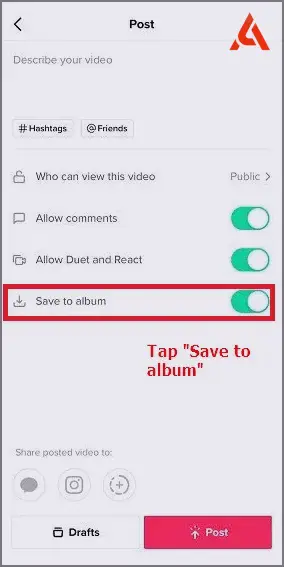
Understanding how to get drafts back after deleting TikTok is crucial for anyone using the platform extensively. By following the methods outlined above, you can mitigate the risk of losing your drafts and ensure that your creative process is uninterrupted. Always remember to back up your data regularly and explore recovery options thoroughly before concluding that your drafts are permanently lost.
FAQs on How to Get Drafts Back After Deleting TikTok
Can I recover TikTok drafts directly from the app after deletion?
No, once drafts are deleted from the app and if they are not backed up externally, they cannot be recovered directly through TikTok.
Is it possible to get drafts back after deleting TikTok without any backup?
Yes, using data recovery tools like DiskInternals Video Recovery or AnyRecover can potentially help recover drafts without any backup.
How long do TikTok drafts stay in device storage after deletion?
The draft recovery duration can vary depending on device settings and storage management. Check your device’s storage settings regularly to understand how long temporary files are kept.
Can I prevent the loss of TikTok drafts in the future?
Yes, you can prevent the loss of TikTok drafts by regularly backing them up to cloud services or external storage and saving them to your device’s gallery.
What should I do immediately after deleting TikTok to increase the chances of recovering drafts?
Avoid installing new apps or files to prevent overwriting deleted data, and use a data recovery tool as soon as possible to recover lost drafts.



