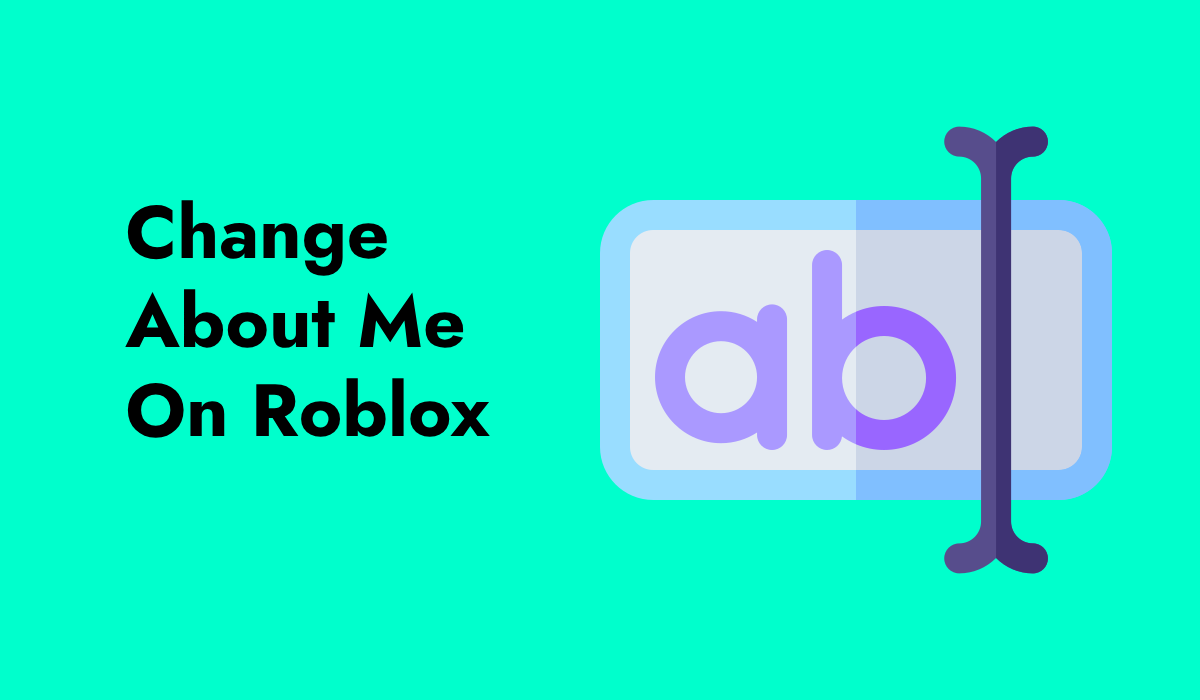Learn how to change your About Me on Roblox with our easy-to-follow guide. Update your profile, share your interests, and make your Roblox experience more personal and engaging! Roblox is a fun and creative online platform where you can play games, build your own, and connect with friends. One of the features that let you express yourself is the “About Me” section on your profile. Updating this section allows you to share a bit about who you are with the Roblox community. In this guide, we will walk you through the steps on how to change your “About Me” on Roblox. We will keep it simple so that everyone, especially students, can easily follow along.
Why Change About Me on Roblox?
Before we dive into the steps, let’s quickly talk about why you might want to change your “About Me”. This section is a great way to:
- Introduce yourself to other players.
- Share your interests and hobbies.
- Add a personal touch to your profile.
- Update information if your interests or preferences change over time.
Steps to Change Your “About Me on Roblox”
Here are the simple steps to change your “About Me” on Roblox:
Log In to Your Roblox Account
First, you need to log in to your Roblox account. Open your web browser and go to the Roblox website. Enter your username and password, then click the “Log In” button.
Go to Your Profile
Once you are logged in, you need to go to your profile page. To do this, click on your username or avatar at the top-right corner of the screen. This will take you to your profile.
Click on the “About” Section
On your profile page, you will see different tabs like “Friends,” “Inventory,” and “About”. Click on the “About” tab to access your “About Me” section.
Edit Your “About Me”
Now, you will see a text box where you can write or edit your “About Me”. Click inside the text box to start typing. You can write a brief description about yourself, your interests, favorite games, or anything else you want to share.
Save Your Changes
After you have finished writing or editing your “About Me,” make sure to save your changes. Look for a “Save” button or an “Update” button near the text box and click it. Your new “About Me” will be updated on your profile.
Tips for Writing a Great “About Me on Roblox”
Writing an “About Me” that stands out can be fun and easy. Here are some tips to help you:
- Be Yourself: Write in your own voice and be honest about who you are.
- Keep It Short and Sweet: A few sentences or a short paragraph is enough.
- Use Simple Language: Make sure your “About Me” is easy to read and understand.
- Share Your Interests: Mention your favorite games, hobbies, or what you like to do on Roblox.
- Be Positive: A positive and friendly tone will attract more friends.
Example “About Me” Entries
If you are not sure what to write, here are some examples:
- Example 1: “Hi, I’m Alex! I love playing adventure games on Roblox and building cool houses. My favorite game is ‘Adopt Me!’ Let’s be friends and explore together!”
- Example 2: “Hey there! I’m Taylor. I enjoy creating my own games and trying out new challenges. When I’m not on Roblox, I’m usually drawing or reading comics. Feel free to send me a friend request!”
- Example 3: “Hello, I’m Jordan. I’m a huge fan of racing games and obstacle courses. My goal is to make the best parkour map ever. Join me for some epic adventures!”
Frequently Asked Questions
Can I Change My “About Me” Anytime?
Yes, you can change your “About Me” as often as you like. Just follow the steps mentioned above whenever you want to update it.
Is There a Character Limit for the “About Me” Section?
Roblox does have a character limit for the “About Me” section. Make sure to keep your text concise. If you run out of space, try to shorten your sentences or remove unnecessary words.
What Should I Avoid in My “About Me”?
Avoid sharing personal information such as your full name, address, phone number, or any other sensitive details. Also, make sure your “About Me” follows Roblox’s community guidelines and is appropriate for all ages.
Changing your “About Me” on Roblox is a simple process that lets you personalize your profile and share a bit about yourself with the Roblox community. By following the steps outlined in this guide, you can easily update your “About Me” section and make your profile more engaging. Remember to keep it positive, friendly, and true to who you are. Happy gaming!
By taking a little time to personalize your profile, you can make new friends and enhance your Roblox experience. Now that you know how to update your “About Me”, go ahead and make your profile stand out!